To create an email account, take the steps below
- Login to your control panel and click on Email Accounts.
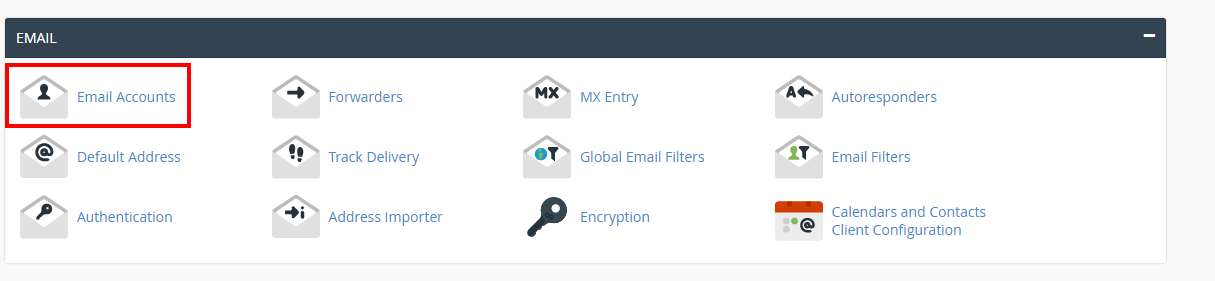
- Fill in the name you want and select the domain name from the drop-down.

- Type the desired password twice.
- Change the quota if you want.
- Click Create.
*NOTE: By default you have no email address setup. The main username may look like it's a setup email, but if you wish to use it you will need to add it as an email account.

