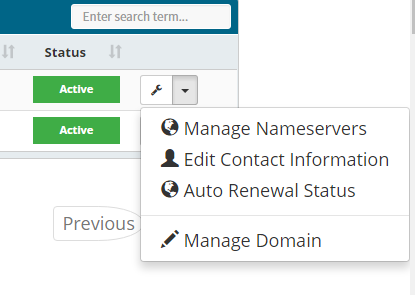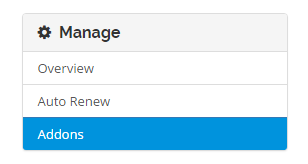Before proceeding, it should be noted that ID protection is not available for .ng domain names and it (ID protection) is only available for active domains.
Note: It is not available for .co.uk and .ng domains
- Log into your account by visiting www.tfhost.ng/webhosting.php
- Next, click on the menu Domains ->My Domains to load a list of all your domains.
- Next, click the on the dropdown menu -> Manage Domain button beside the domain you would like to purchase ID protection for.
- Next, click the Addons tab on the left-hand side of the domain details page
- Click the Buy Now for N1500.00 NGN link.
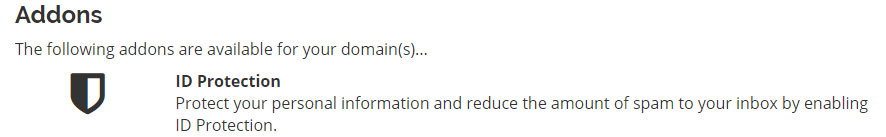
Next, click the Buy Now for N1500.00 NGN/Year button to complete your order.
Note: It is not available for .co.uk and .ng domains