There are actually different ways of placing this order, but the steps below would highlight just one of them. Before you proceed, click here to discover if you need only a domain name or if you also need a domain name.
- Visit www.tfhost.ng and click on Domain Registration (or simply visit https://portal.tfhost.ng/cart.php?a=add&domain=register)
- Next, enter your domain name in the field available, choose the domain extension and choose either domain registration or domain transfer. Once done, click the Check Now! button. Click here to learn more about transferring your domain.

You may select other domain extensions if you are interested. Once you are satisfied, click on the Click to Add to Cart to proceed
Next, enter the nameservers of the server your account is hosted on. If you are not sure what the nameservers are, contact your hosting provider. At this point, you may add a hosting account to your domain name. Click here to learn how to order for a hosting account for your domain name.

If you are a new customer, fill in your details in the New Customer tab. If you are however an existing customer however, you may click the Existing Customer tab and fill in your details.
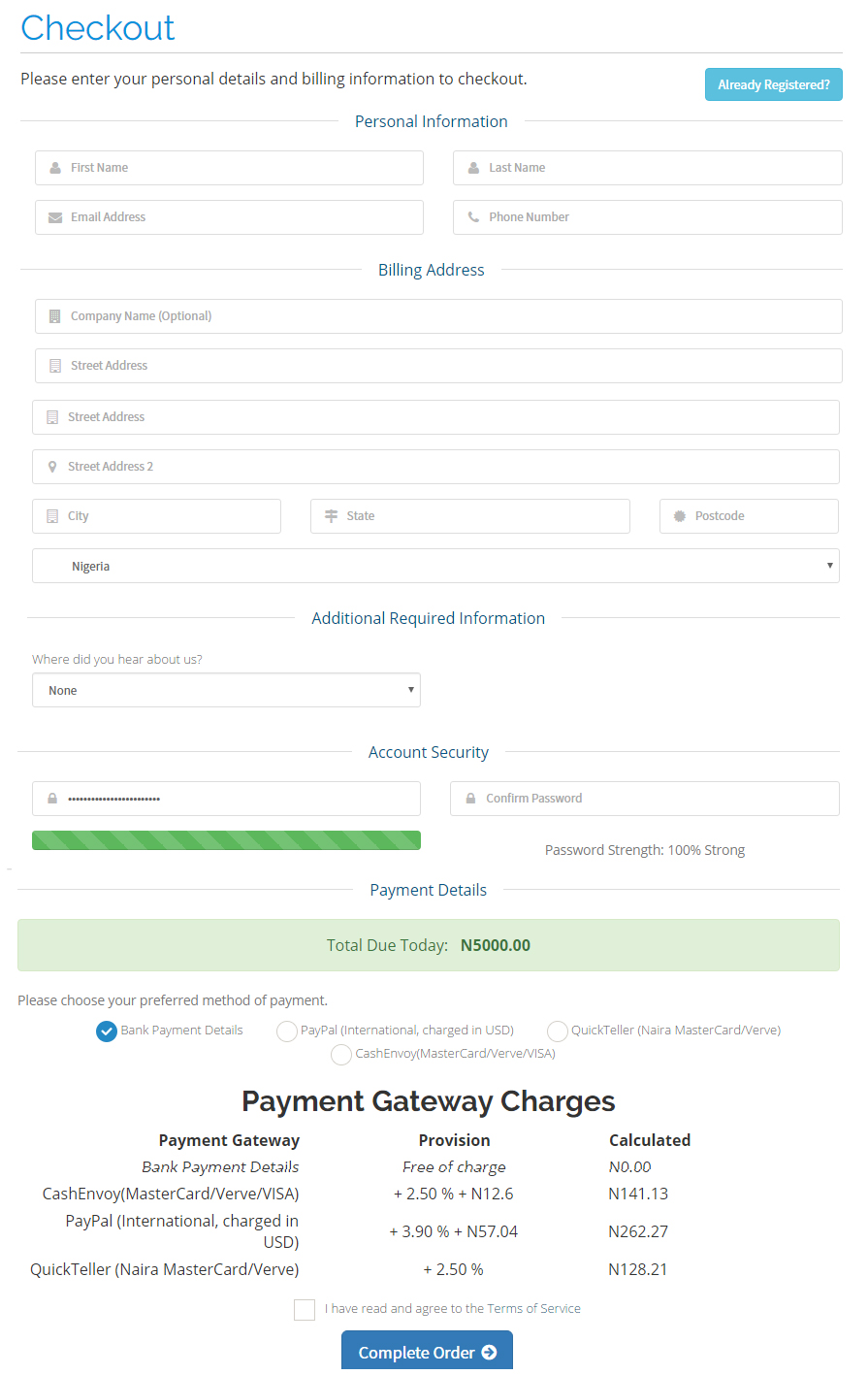
If you would like to use different details for the registrant's contact, click on the drop down below the Domain registrant information section and fill in the details. You may also choose your payment method and validate your promotional code if you have any.
Once done, accept the terms of service and click the Complete Order button to complete your order.

