Add and Edit Text
There are two major text elements - Title and text - that can be used to add text to your website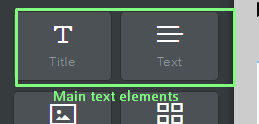
- Title: This is used to add a headline to a page, when you want some text to stand out. This text is larger and more eye catching than paragraph text.
- Text: This is your paragraph text, which you'll want to use for the majority of the written content on your site in order to provide a consistent look.
While you can type multiple paragraphs within a single text element, it is better if you use a separate text element for each new paragraph as it makes your website look better. It also gives you a lot more flexibility when designing your pages, and allows you to choose the alignment for each paragraph individually, position different elements between or next to paragraphs, or add an image to each text element if you like.
When typing in a text element, you'll see a bar across the top with various icons. This is the text toolbar and you can use it to do some basic formatting, similar to what you may be familiar with from word processing apps. See below what each item on the toolbar stands for.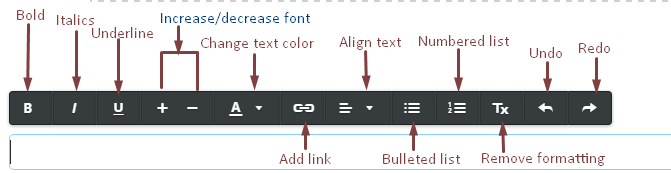
Simply select the text you want to modify and click the appropriate button to make that change.
In order to learn how to change fonts, click here

